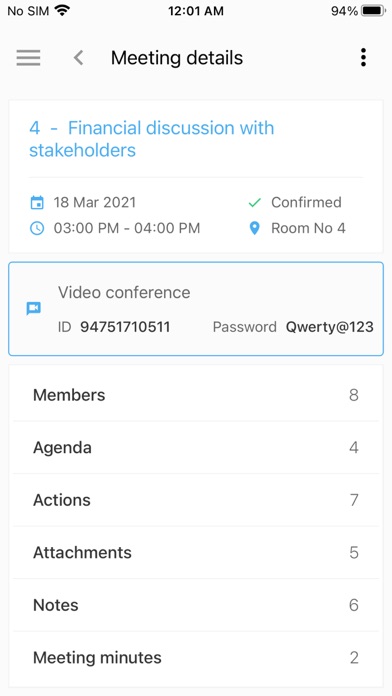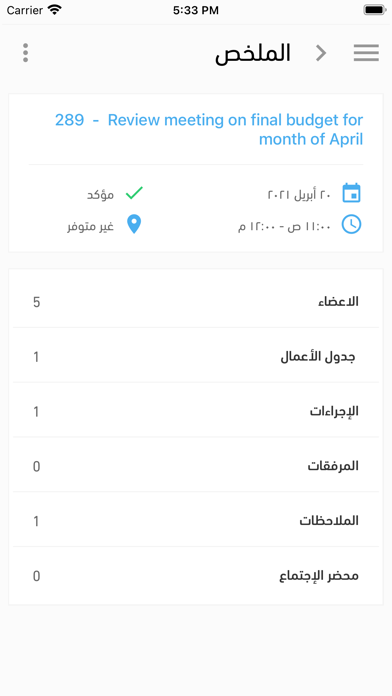ERIYADA BOARD is a board and committees management platform that can transform your enterprises and solve a number of problems like:
● There is no central repository of the board and committees’ related info (documents, notes, discussions, logs, etc) making it difficult to search.
● There is no central knowledge base for the board and committees to access general instructions, policies, procedures, and disclosures.
● There is a lot of printing works in preparation for the board papers for each board or committee member causing unnecessary overhead costs and a waste of time.
● The board and committees have no planning, organizing and collaborating tools like commenting, discussing, suggesting, and voting relying solely on the material or email communication shared prior to meetings.
● There is a lack of audit trail on accessibility and distribution of board and committee info.
● There is a lack of tracking on the progress of implementing the boards resolutions or committees’ recommendations.
● Board and committee secretaries are overloaded with tasks as they do their day to day processes manually.
● There are compliance challenges facing the organization with changing regulatory environments demanding regulatory reports and high governance standards.
ERIYADA BOARD MOBILE APP FEATURES:
a user can log in to the mobile app using his/her (username - password - client ID)
multilingual support Arabic/English with right to left and left to right support.
a sidebar menu where he/she can change the language preference.
a list of view of meetings detailing meeting info (no. - title - date - time - status) with KPIs ( attachment - subjects - members - decisions - recommendations - vote - notes - tasks - minutes)
a user can view info for roles - privileges - board - committee title - business term.
a user can change the color theme of the application.
a user can logout from the mobile app.
a top bar with an icon to change the language of the system and user roles/privileges.
collapse/expand a meeting in the list view to view (meeting room - meeting location - meeting details).
a user can access the meeting management info to view (meeting details - agenda - attendees - decisions - recommendations - votes - attachment - notes - minute - tasks).
a user secretary or member can access the agenda to view agenda subject item info (details - discussions - attachments - notes - decisions - recommendations - votes -).
a secretary can view meeting attendance info (name - role - attendance status - invitation status).
meeting decisions and recommendations feature enabling users to view info (decision number - title - recommendation number - vote).
a user can view all meeting attachments and documents.
a user can view and add notes with privacy control (Public/Private) and filter notes according to the subject.
the meeting minute feature enabling the user to view the attached minutes of meeting with status (Draft/Confirmed).
a user with assigned privileges can vote on the attached minute of the meeting.
the user can view tasks linked to meeting with info (flag - title - status - priority - start-finish - progress - assign - ownership)
a user can refresh the meeting info to retrieve any new discussions or attachments info.